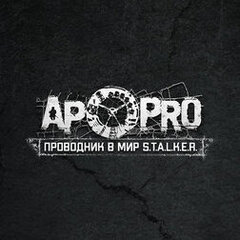Создание полоски здоровья, меняющей цвет
Автор
Hardtmuth, в Уроки, вопросы и советы по созданию модов
-
Последние посетители 0 пользователей онлайн
Ни одного зарегистрированного пользователя не просматривает данную страницу