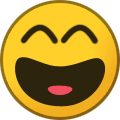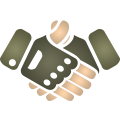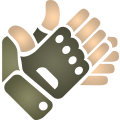-
Публикаций
701 -
Зарегистрирован
-
Посещение
-
Победитель дней
4
Тип контента
Профили
Форумы
Блоги
Календарь
Новости
Моды
Моды S.T.A.L.K.E.R. 2
Весь контент Moustapha_Matushka
-
I can not go into Discord because it is all Russian. Google will not translate Discord for me. What is the status of this latest version? I thought it was supposed to come out the end of January.
- 4 748 ответов
-
- модпак
- expedition
-
(и ещё 2 )
C тегом:
-
Ah, cool! I thought it was another piece of bread teaser.
-
You need to experiment. But yes, you can improve your performance by reducing some stuff from MO2. I was able to bring mine down to under 260 addons......very stable.
- 4 748 ответов
-
- модпак
- expedition
-
(и ещё 2 )
C тегом:
-
I'll wait for Skilldex to come out with his latest compilation
- 18 ответов
-
- expedition
- custom
-
(и ещё 1 )
C тегом:
-
This actually ran pretty decent on my computer. Skilldex did say this would require a strong computer. Unfortunately not to many people seem to read this. I had to remove some of the add-ons to make it run good on my machine. Overall, this was very well compiled and put together. I am looking forward to his latest version.
- 4 748 ответов
-
- 1
-
.png)
-
- модпак
- expedition
-
(и ещё 2 )
C тегом:
-
Will this ever get a proper English translation? I'm sure many other stalker fans would love to try this.
-
This is pure gun porn with superb 2d scopes.
-
It would be interesting to see these included in the next update https://www.moddb.com/mods/stalker-anomaly/addons/redonecollection-v215 https://www.moddb.com/mods/stalker-anomaly/addons/redone-radar-red-forest-0921 Certainly an essential add on I would think.
- 4 748 ответов
-
- модпак
- expedition
-
(и ещё 2 )
C тегом:
-
My initial reaction to this game was of disappointment because they strayed from, what could have been, a better Xray engine but instead it is built on top of a 'console' engine. As time passed I later accepted it. Not much we can do about it. I am more excited about this now, and not so much of the original game but of what the mod community will do to improve it. I'm glad that it has been postponed because down the road we will have better hardware options. Love it or hate it, we will all buy it. In the meantime, we still have great mods coming out on our beloved classic.
-
Что я могу сказать... действительно похоже на 4-ю часть классической серии stalker с точки зрения сюжета, дизайна и очень хорошего исполнения. Я годами ждал появления этого мода, и, наконец, он был выпущен как раз тогда, когда у меня был отпуск на работе во время Рождества. Лучше и придумать нельзя! =) Установка прошла очень гладко, как и запуск игры. Я был впечатлен сразу же, когда загрузочные экраны подошли вплотную к логотипу, сразу заметив, что собираюсь поиграть во что-то, что должно было стать первоклассной игрой. Мне действительно нравится эстетика меню и загрузочных экранов. Они действительно повышают качество игры. Я быстро увеличил все игровые настройки, настроил элементы управления и с нетерпением загрузил свой первый запуск игры. Меня угостили несколькими отличными кат-сценами, и я начал в полностью пышном, хорошо детализированном окружении Cordon. Затем мое приключение началось с совершенно новой истории. Я заметил, насколько великолепно был разработан пользовательский интерфейс и инвентарь. Все свежее, новенькое и выглядело великолепно! Было легко перемещаться и переносить предметы в свой личный тайник и из него. Мне очень понравилась четкая детализация карты КПК с таким количеством маркеров и информацией о конкретных местоположениях с включенной легендой. удивительно! Мне понравилось, что они создали так много новых лиц и персонажей с добавлением новых голосов. Все это было сделано профессионально. Понравилось, что они выбрали Gunslinger в качестве модели оружия и хорошо поработали в игре. Мне также нравится, что содержимое вашего личного тайника будет следовать за вами от одной карты к другой. Это было очень удобно. Сюжет и кинематографические кат-сцены были выполнены очень хорошо. Лучшее, что я когда-либо видел в любом моде. Именно здесь игра в основном блистает. В это было вложено так много заметной работы наряду с превосходной озвучкой, что я не вижу ни одного другого мода, который превзошел бы это по уровню. Мне больше нечего сказать по этому поводу. Не нужно портить игру новым поклонникам. У меня были некоторые незначительные проблемы с зарядом батареи вашего фонарика. они разряжаются слишком быстро. Это помешало мне полностью исследовать подземные локации без разряженных батареек. Из-за этого мне стало менее приятно исследовать эти локации, и я почувствовал, что мне срочно нужно выбраться, потому что я терял энергию. Я всегда предпочитаю 2D-прицелы 3D-прицелам. Но сетка 2D-прицела была очень жирной и неудобной для моих глаз. Это очень расстраивало меня в бою. В целом, это была фантастическая игра с полной конвертацией, которая действительно ощущалась как настоящая ванильная, 4-я часть оригинальной серии, и они, безусловно, разработали ее именно такой. Она работала безупречно с максимальными настройками в моей системе Win7 и без сбоев. Я призываю любого фаната stalker доиграть до конца и полностью осознать, насколько хороша получилась история, а затем высказать свое мнение ...... вы не пожалеете об этом. Спасибо команде APpro за хорошо проделанную работу! Я надеюсь увидеть новое поколение модов, появляющихся в результате этого в будущем...
-
- 3
-

-

-
.png)
-
- новый сюжет
- новая графика
- (и ещё 9 )
-
Thanks! Just placed my review =)
-
I had given up on my 2nd replay of this mod. It just felt like repeat of the first game play but with no variation in approach. This is a very intensive story mod which has great new voice acting and very cool cinematic cut scenes to bring the story together. What it does not have for me is replay value though. Unfortunately this did not have that 'freeplay' feel when exploring the environment did turn out rather bland with little to no a-life of faction enemies. Fighting mutants is little rewarding as it taps into your weapon degradation and ammo. Very little respawn on artifacts to no psi storms or emissions to bring them out. I see the direction that they were heading with this and it was to be designed as a straight forward story mod with minimum free world game design, well optimized to be flexible on a wide range of computers with little to no bugs. It really felt like a 'vanilla' fourth part of the original series. I think what the team presented was a very well made story mod and will provide many fans to come and enjoy it for what it is. It is well done but is now in need for some serious modding to keep me wanting to play this. It certainly needs a more open freeworld with rich a-life with many side missions to keep the players intrigued while still following the main story. We need 1)Many more side missions 2)More factions to encounter at many locations of the maps 3)some more maps 4)Psy storms and emissions
-
Well, maybe not a full new story mod but, something more like better side missions. Example, Sidorovich would give a task to go to some remote location in Darkscape to kill like 15 bandits that are planning an assault on their village. Then as a reward, you could receive a one of a kind artifact or a unique weapon with a slightly higher ammo cartridge or simply money. It would be a fun task with great combat. So, instead of just him requesting to kill one stalker you get to fight 15 guys. Things like this would be nice in my opinion.
-
I wonder what the status is on its latest version. Hope to see it released really soon.
- 4 748 ответов
-
- модпак
- expedition
-
(и ещё 2 )
C тегом:
-
I wonder how progress is going on its latest version.
-
It's a shame that this will never be designed as a single player, offline mod as I am not an online player. This truly is a work of art world design and is the best I have seen ever in any stalker mod. Being that this is built on UE5, this is in my eyes better looking than Stalker 2 because it is made by stalker fans. It does not have that 'glossy console' look. Certainly you online players will experience a superb world designed mod. Good luck on the team!
-
Is there a way to get access to the Bandit Base locked storage room in Dark Valley?
-
Thank you for the crosshair reticle. My eyes certainly needed this one. Now my sniping will be more enjoyable.
-
I just tried the link axet provided me and can not seem to figure it out. Hmmm. That's ok. I will just have to deal with it. Was hoping to copy the red crosshair texture to the black texture which is my preferred scope but is just too difficult for my eyes to see the center point on the black scope. I struggled with it on my first play through. This is too hard for my eyes to see Thank anyways guys.
-
I want to change the crosshair 2d texture to something more simpler.
-
Can someone provide me with a link to a working db extractor? I am on my 2nd play through and have decided that I would like to change my weapon crosshairs to something more easier for my eyes.....now I'm 54 years old and my eyes are not what they used to be
-
Who would pay the most for this item? Also, who pays most for artifacts?
-
There are some people at the Moddb site trying to translate to other languages. I think once they share them, they should be posted here and given credit to. This will encourage others to translate as recognition is given and shared.
-
I have finally beat the game and am quite pleased with the story. This is certainly the best Stalker mod when it comes to the story and plot. So many new characters added makes this amazing to want to interact with the new faces. And they look really good too! The story depth with all the new voices and cut scenes could have easily warranted a publisher sale as a fourth part to the series. The maps were very well done with great detail and lush foliage. Score was good as it added to the atmosphere of the maps. The UI, as many have stated is top notch and made it easy to transfer items. I really liked the idea of the stash contents that would follow you from one location to the other. This was really convenient. I had a very easy install and setup with zero crashes on my play through. This was the most stable mod for me. I do have one big gripe though and that was the combat in my opinion. I felt this mod did not do too well in this department as it should go hand in hand with the story. The two most vital aspects of every stalker mod. This lacked the stray random encounters of enemies that should have spawned more frequently. Especially doing side quests when you are running back and fourth during great distances. No encounters with stray factions except for over respawned mutants. And those certain moments where you did encounter large groups of enemies during the main story, you were either aided by someone that could have done all the fighting themselves, or you were in a situation where your gear was confiscated and you had to fight your way out with minimum to almost no gear. This was another problem with the combat was that I felt I could have easily won this game on low tier weapons and armor, of course with the exception to the end. *spoiler* However, with the constant stripping of your weapons and armor and the changing of characters when entering later chapters did not allow me to fully appreciate the use of my fully upgraded gear. This is why I felt I could have easily played this with lower tier gear and not invest too much time into obtaining and upgrading higher end gear. Overall I give this mod a good 9/10 and would urge any stalker mod fan to play this straight through. The whole story is amazing!