Авторизация
Подписчики
0
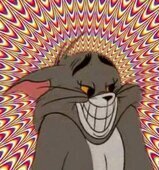
Требуется помощь: Кто-то, кто будет добавлять новые уровни в игру
Автор
SixHundredCorpses, в Уроки, вопросы и советы по созданию модов
-
Последние посетители 0 пользователей онлайн
Ни одного зарегистрированного пользователя не просматривает данную страницу
