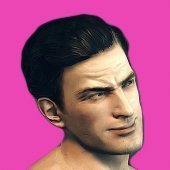Поиск сообщества
Показаны результаты для 'you;t=1;p=49;md='.
Найдено: 585 результатов
-
Moustapha_Matushka try to install the assembly on a non-system disk and do everything as in the instructions in the screenshot about setting up the organizer mod. Дополнено 20 минуты спустя Hrenovor And always run as administrator and you can also set the properties of all executables to run as administrator, including MO!
- 3 097 ответов
-
- модпак
- expedition
-
(и ещё 2 )
C тегом:
-
Обновить нужно! Автор в последней версии исправил. https://www.moddb.com/mods/stalker-anomaly/addons/interactive-pda-01 1.63: Small update to add interface "Close" button (idk people asked for it) and MCM option for "Raid" max time, not to wait too much if you want to hire someone only for 1 day.
- 3 097 ответов
-
- модпак
- expedition
-
(и ещё 2 )
C тегом:
-
I did as you explained but it did not work. The cursor is still there. I did view that cursor.dds file in my photoshop and do see it is a cursor. It's a 64x64 picture of a cursor. Should this be a 'dot' ? Again, I would like to have that 'dot' as my crosshair, not a cursor. Sorry if I wasn't clear before. Updated 17 minutes later I thought I would like to share some reshade settings that I always apply to all my Stalker mods. I always like to use ambientlight.fx as a sort of substitute for bloom, but it also adds lens dirt which I think is a very cool effect. I switch off the NeoBloom and apply the ambientlight.fx instead. Here are my settings if anyone is interested to try. This is an extreme example of it off and on As you can see the dirt halos and the dirt scratches on the bottom. I don't usually have it set this intense though. Just an example. another example Updated 41 minutes later *******Update****** Now i'm experiencing crashing at Garbage and Jupiter. I have two crash logs for Garbage. I've been trying to enter Garbage from various locations but none seem to work. 1st one is.... FATAL ERROR [error]Expression : S && strlen(S) [error]Function : CInifile::r_section [error]File : Xr_ini.cpp [error]Line : 1080 [error]Description : assertion failed stack trace: The 2nd one is this... ! Invalid ogg-comment version, file: c:/program files (x86)/stalker_anomaly_expedition_2.3\gamedata\sounds\characters_voice\human\stalker_3\fight\death\death_1.ogg ! Invalid ogg-comment version, file: c:/program files (x86)/stalker_anomaly_expedition_2.3\gamedata\sounds\characters_voice\human\stalker_3\fight\death\death_2.ogg ! Invalid ogg-comment version, file: c:/program files (x86)/stalker_anomaly_expedition_2.3\gamedata\sounds\characters_voice\human\stalker_3\fight\death\death_3.ogg ! Invalid ogg-comment version, file: c:/program files (x86)/stalker_anomaly_expedition_2.3\gamedata\sounds\characters_voice\human\stalker_3\fight\death\death_4.ogg !Invalid ogg-comment version, file: c:/program files (x86)/stalker_anomaly_expedition_2.3\gamedata\sounds\characters_voice\human\stalker_3\fight\death\death_5.ogg ! Invalid ogg-comment version, file: c:/program files (x86)/stalker_anomaly_expedition_2.3\gamedata\sounds\characters_voice\human\stalker_3\fight\death\death_6.ogg ! Invalid ogg-comment version, file: c:/program files (x86)/stalker_anomaly_expedition_2.3\gamedata\sounds\characters_voice\human\stalker_3\fight\death\death_7.ogg ! Invalid ogg-comment version, file: c:/program files (x86)/stalker_anomaly_expedition_2.3\gamedata\sounds\characters_voice\human\stalker_3\fight\death\death_8.ogg !Invalid ogg-comment version, file: c:/program files (x86)/stalker_anomaly_expedition_2.3\gamedata\sounds\characters_voice\human\stalker_3\fight\death\death_9.ogg ! Invalid ogg-comment version, file: c:/program files (x86)/stalker_anomaly_expedition_2.3\gamedata\sounds\characters_voice\human\stalker_3\fight\death\death_10.ogg ! Invalid ogg-comment version, file: c:/program files (x86)/stalker_anomaly_expedition_2.3\gamedata\sounds\characters_voice\human\stalker_3\fight\death\death_11.ogg ! Invalid ogg-comment version, file: c:/program files (x86)/stalker_anomaly_expedition_2.3\gamedata\sounds\characters_voice\human\stalker_3\fight\death\death_12.ogg !Invalid ogg-comment version, file: c:/program files (x86)/stalker_anomaly_expedition_2.3\gamedata\sounds\characters_voice\human\stalker_3\fight\death\death_13.ogg ! Invalid ogg-comment version, file: c:/program files (x86)/stalker_anomaly_expedition_2.3\gamedata\sounds\characters_voice\human\stalker_3\fight\death\death_14.ogg ! Invalid ogg-comment version, file: c:/program files (x86)/stalker_anomaly_expedition_2.3\gamedata\sounds\characters_voice\human\stalker_3\fight\death\death_15.ogg ! Invalid ogg-comment version, file: c:/program files (x86)/stalker_anomaly_expedition_2.3\gamedata\sounds\characters_voice\human\stalker_3\fight\death\death_16.ogg !Invalid ogg-comment version, file: c:/program files (x86)/stalker_anomaly_expedition_2.3\gamedata\sounds\characters_voice\human\stalker_3\fight\death\death_17.ogg ! Invalid ogg-comment version, file: c:/program files (x86)/stalker_anomaly_expedition_2.3\gamedata\sounds\characters_voice\human\stalker_3\fight\death\death_18.ogg ! Invalid ogg-comment version, file: c:/program files (x86)/stalker_anomaly_expedition_2.3\gamedata\sounds\characters_voice\human\stalker_3\fight\death\death_19.ogg ! Missing ogg-comment, file: c:/program files (x86)/stalker_anomaly_expedition_2.3\gamedata\sounds\weapons\barry_knife_draw.ogg !Missing ogg-comment, file: c:/program files (x86)/stalker_anomaly_expedition_2.3\gamedata\sounds\weapons\barry_knife_holster.ogg ! Invalid ogg-comment version, file: c:/program files (x86)/stalker_anomaly_expedition_2.3\gamedata\sounds\weapons\handling\mosin\bolt_new.ogg stack trace: at address 0x00000001400B52E6 I opened and checked the sound db files to look for the barry_knife_draw.ogg and the barry_knife_holster.ogg and they dont exist in the gamedata\sounds\weapons folder. Jupiter crash log... g_dispersion_factor 3 ! Can't find sound 'weapons\explosions\modular_model\shared\disruptor\disruptor_1_5' ! Can't find sound 'weapons\explosions\modular_model\shared\disruptor\disruptor_2_5' ! Can't find sound 'weapons\explosions\modular_model\shared\disruptor\disruptor_3_5' ! Can't find sound 'weapons\explosions\modular_model\shared\disruptor\disruptor_4_5' ! Can't find texture 'wpn\wpn_mark_cw_rakurs' ! Can't find texture 'wpn\wpn_crosshair_rakurs' ! Can't find texture 'mp5lng_mod\wpn\surv\surv_2' ! Can't find sound 'wpn_aa12_snd_silenced' stack trace: at address 0x00000001400B52E6 I checked for some of these files as well and they are not to be found in their folders too. very odd
-
@jdud I did not tinker with anything that would affect the any character models. However, I did add a few addons like corpse dots on minimap, increased carry weight, more blood effects and audio sounds on injured enemies. Very light, small addons. I downloaded from Moddb the 3 part files and placed all of them in a single folder and carried over the Anomaly 1.5.2 db folder over into Expedition as stated on the read me file. I believe I got that part right. There is no folder/tools within the Expedition folder to find the unpacker. I'll just use another unpacker I have. Do you mean the xml files from Anomaly 1.5.2 carried over into Expedition? Anyways, I just got this entering Yantar yesterday. FATAL ERROR [error]Expression : <no expression> [error]Function : CModelPool::Instance_Load [error]File : ..\xrRender\ModelPool.cpp [error]Line : 120 [error]Description : fatal error [error]Arguments : Can't find model file 'actors\newecolog\stalker_ecolog_guard.ogf'. stack trace: Updated 23 minutes later @jdud *EDIT* I just tried how you have explained about carrying over the xml files and it worked!! I will continue to play and will report back if there are any issues. Thanks! My next problem I have is the crosshair. I prefer to play with the crosshair on but the dot is a mouse cursor. When I pull out a weapon its a dot. When I holster the weapon it becomes a mouse cursor again. I hope we can fix this. Picture below
-
Петренко в следующей версии будет протестирован как следует. Честно почти не пользуюсь этим торговцем во время игры. Дождливая погода сломана по техническим причинам из-за конфликта методов рендера мокрых поверхностей и металла. В 2.4 после танцев с бубном будет исправлено. Ни небо ни трава (если только в дождь) не могут быть пересвечены, в шейдере неба вообще экспозиция поставлена на 0.8, то есть 20% темнее обычного. Еще меньше и будет просто темно. Возможно, неправильно скомпилировались шейдеры. Вылет stack trace at address пофиксить очень сложно потому что игра не говорит что собственно не так. По моим наблюдениям, обычно такая вылезает, когда игра запрашивает слишком много памяти слишком быстро, (для обработки моделей, текстур, т.д.), в таком случае не поможет даже лютое железо, потому что сбоит сам движок, не рассчитанный на современный графон. В 2.3 такую проблему вызывает мод "dynamic sleep timelapse" или как его, потому что поставил по-быстрому перед релизом и не протестировал. Если не ошибаюсь, мод можно убрать заменой скрипта. Вообще-то даже пианино и мастерскую нельзя достать обычными методами, если только я где-то не проворонил торговца. Ладно, в следующей версии будет мастерская. Но пианино зачем? Это майнкрафтщина какая-то. Может еще качалку, душ и майнер биткоина? ui_sleep_dialog.script Дополнено 24 минуты спустя There's no file in 2.3 that references a stalker_freedom_2.ogf. Only stalker_freedom_2_0.ogf references are present. You must be playing an outdated version of Expedition or you've been tinkering with the models. You can however get a random stalker model somewhere (like the hd pack), name it stalker_freedom_2 and place it where the engine is looking for it. If you want to play with vanilla models you can go to the game's folder/tools and click on db_unpack.bat. That'll unpack the configs and scripts folder. From configs you can then go to configs/gameplay/ and copy the xml files to their identical location in the Expedition folder. That would technically revert the models back to vanilla, but I haven't tested how stable it is. It'd also require a new game.
-
Expression : 0 Function : ErrorLog File : C:\Users\Boriss\Downloads\omp-engine-dev\omp-engine-dev\src\xrServerEntities\script_engine_script.cpp Line : 49 Description : You are trying to spawn two or more objects with the same story_id:[jup_b212_spot] --> [jup_b212_spot] try to add:[jup_b212_spot_0000] помогите пожалуйста выскакивает вот такая ошибка при запуске батника
-
giga_stalker I dont know what files are used for translations there, I did not translate this mod. I sent to you private message
-
giga_stalker what files you need in gamedata/scripts?
-
giga_stalker devs have made this version closed, I willn't interfere with them. I will post files needed for the translation, but I willn't post all configs and scripts. What files do you need for translation, except folder gamedata/config/text? https://wdfiles.ru/27y9j
-
I MET SAME QUESTION,DO YOU HAVE ANY SOLUTIONS?THANK YOU SO MUCH Дополнено 19 минуты спустя EXCUSE ME,When using the Scavenger pda, a stable crash, the mod is installed on the Steam version of the game, the patch is installed, what should I do, how to fix it?
-
Mindallius Просто уберите 2 тире перед этой строкой в файле state_mgr_animation.script. Также у вас критическая проблема, которая в последствии вызовет порчу сейвов. А имено: you are trying to spawn two or more objects with the same story_id:[escape_default_boar_squad] --> [escape_default_boar_squad0435] try to add:[escape_default_boar_squad0780] У вас наверное в скваде повторяются story_id и в simulation_object
-
Не стоит беспокоить покой мертвых, if you know what i mean
-
I'm sorry that my Russian is not so good, I don't know how your English is, but I want to say that I got stuck in the game after beating the bandit leader in zaton, and when I tried to enter the game, I got the following lines of error code I sent to you, may I ask what happened Мне жаль, что мой русский не так хорош, и я не знаю, как ваш английский, но я хочу сказать, что я застрял в игре после того, как затон убил главара бандитов, а затем попытался войти в игру, чтобы получить следующие строчки неверного кода, которые я вам отправил
-
I think it's a random bug. Chair parameters have not changed since the vanilla RMA. I can advise you to try the "Adaptation SA for RMA 1.1.5". It's already done there, but for old version 0.8.8. https://ap-pro.ru/forums/topic/821-adaptaciya-rma-mod-v115-dlya-shadows-addon/
- 786 ответов
-
- 1
-
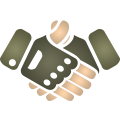
-
- восстановление старого сюжета
- билдовский контент
- (и ещё 6 )
-
Is there a chance that sometime in the future you'll update Dead City with a newer version (preferably with the one from 2571). Not sure from which build the current one is from but it's clear that the player height was much smaller at that point, not to mention gaps in the level and other bugs, I remember that in my last playthrough that all the grenades I threw simply didn't explode and it happened only in Dead City. Also, is this fixed?
-
gibe how do you download it, tell me about it, I'll delete it, because it's not for ordinary players, you need to drop your files into the gamedata folder along the path they should be, after which you click on the CMD file and everything is packed in xdb format, which the game can read in the mods folder, as I mentioned above, the gamedata.xdb file will be created, you need to rename it so that it is lower in the list than the "extended mod files" and just transfer your mod to the mods folder and everything will work, just make sure that the files in your gamedata that you corrected were removed, otherwise there is no point in the mod and you will not check its performance, just be careful when you run the CMD file,make sure you have no xdb files and no files in the gamedata folder when you pack, otherwise it will pack everything from the xdb file and the gamedata folder all into one new "mod" Дополнено 1 минуту спустя if you have any questions, feel free to ask, I will answer and tell you how best to solve the problem, because I myself made about 10 mods on ladce
-
gibe Do you have account in VK?
-
DefaultArs Hello I have created a file gamedata/config/ containing localization "fra" and text/eng how do you compress this file into "xdb"? Thanks
-
gibe it will be easier for you to pack all your files into a mod (xdb) and you must definitely name it so that it is lower than the extended mod, so that the game first reads the files of the extended mod, and then your mod, so that your mod takes priority over the extended files (as if overwritten)
-
yidrisov Hello My problem is that some translated files are not being read by the game. I can't resolve this conflict between "localization" and "string_table_includes". I've tried to harmonise the lists of the 2 files but without success. I've translated a lot of mods including "dark path" on Lost Alpha and I've never had this problem. I need to re-read and correct the old translation, which is bad, and I won't do that unless I solve this mystery. Could you help? You say you're going to release "The Eternal Suffering", is this the same addon as "dark path" or an extension on Lost Alpha? Thank you for your attention.
-
Bojour there! Once you've unpacked the files, check out the following folder: "...gamedata\config\text\rus", it should have what you're looking for. By the way, did you know we're working on the new instalment in Stalker Lost Alpha series called The Eternal Suffering? It's going to have major story / dialogue updates...
-
Strange. The engine update link used to work, I need to check with other people on the forum. Folders with localization must be in the files of the installed game. Try to install version 1.4007 DC (Without Extended) The voice acting and the text are the same there, maybe this will help you. Here is the link: https://www.google.com/url?sa=t&source=web&rct=j&url=https://ap-pro.ru/forums/topic/331-lost-alpha-dc/&ved=2ahUKEwiDwcK829n_AhXVzYsKHewbAMUQFnoECBEQAQ&usg=AOvVaw3sf51Xp1fdECZNNGIPWSyx Дополнено 0 минут спустя Народ вопрос а что перехожу по ссылке на Дроп Бокс а там пишет папка отсутствует?
-
Download links: » Download "Lost Alpha DC Extended" with FO: Torrent [8 GB]https://disk.yandex.ru/d/3nnOrcIRAjGccg Repack includes everything you need, install and play. After installation, you need to update the game in the launcher. » Download Launcher for Lost Alpha DC Extended with FO: Google Drive [640 KB]https://drive.google.com/file/d/1fJ50PGSjKRfMlr_N9UezkSmRHrfG2sZT/view When installing the repack, you do not need to update the launcher. Engine update to version 7956: » Download Lost Alpha DC Extended Engine Update from FO: DropBox [29.98 MB]https://www.dropbox.com/home/LADCE_bins_upd Copy files to bins folder with replacement. When installing a repack, you do not need to update. How to install "Lost Alpha DC Extended" via launcher: 1) Install Lost Alpha DC 1.4007. 2) Delete the "appdata and mods" folders from the game folder. 3) Inside the "gamedata" folder: delete the "spawns" folder (if it exists) "spawns.db0", "textures.db6" archives, delete "la21_generators2.db0" in the "levels" folder. 4) Unpack the downloaded archive into the folder with the installed game, confirming the replacement of files. 5) Launch the launcher and in the mods section, install LADC Extended. 6) After installing LADC Extended, you can install mods from the launcher to your liking. Дополнено 2 минуты спустя Кого его? Мод?
-
Hello After searching and checking, the English version included in the game doesn't work; my translation doesn't seem to be at fault. I'll need the Russian copy - localisation - text/rus in order to make the necessary updates. Thank you